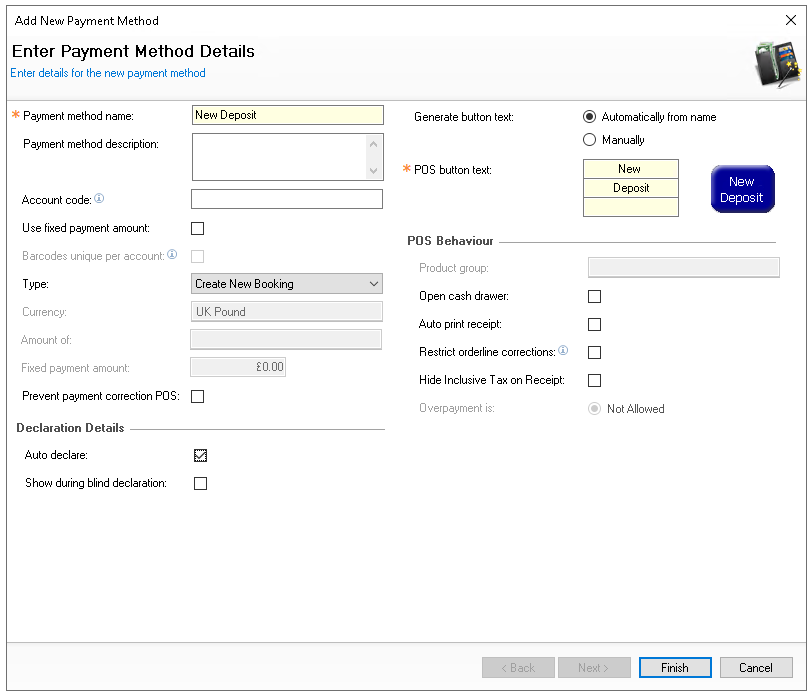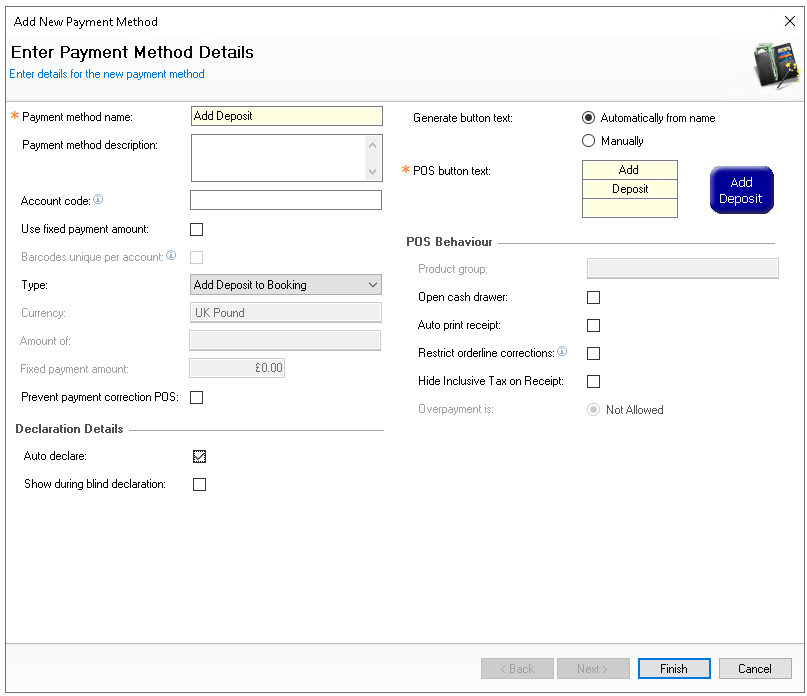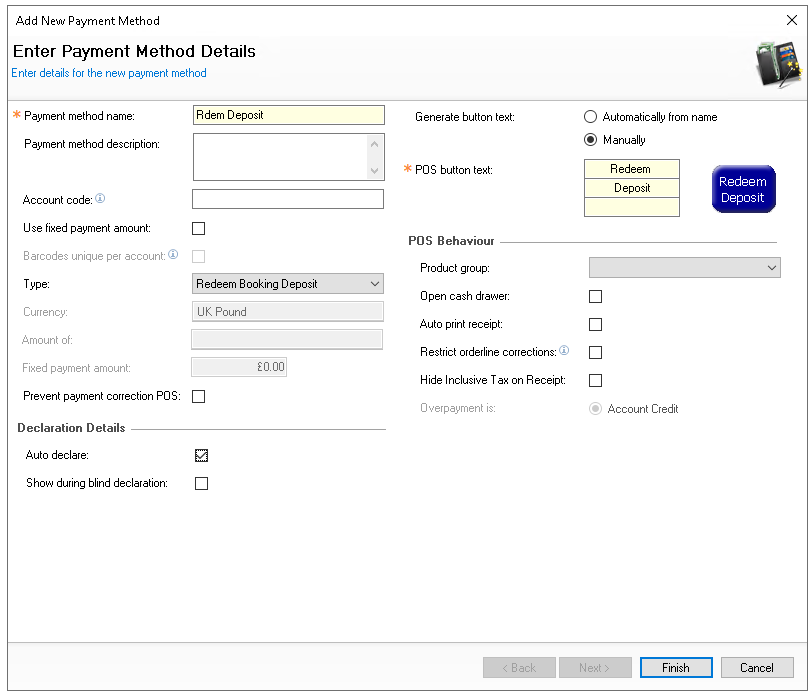To enable POS operators to take booking deposits and process redemptions, the necessary payment related buttons must be added, this page provides the steps to configure these settings.
In most Aztec instances these payment methods are already created
Payment Method Topics
Navigate to Finance → Configuration → Payment Methods
Adding 'New Deposit' Method
This payment method enables POS operators to take the initial booking and deposit
Follow these steps to add 'new deposit' method:
-
Click Add
-
Enter Payment Method Name'New Deposit' and then the following configurations
-
Click Finish
Adding 'Add Deposit' Method
This payment method enables POS operators to add additional deposit funds to an existing booking
Follow these steps to add 'add deposit' method:
-
Click Add
-
Enter Payment Method Name 'Add Deposit' and then the following configurations
-
Click Finish
Adding 'Redeem Deposit' Method
This payment method enables POS operators to redeem fully, partially or forfeit deposits